Mazda 6 Service Manual: Expansion valve removal/installation
1. Disconnect the negative battery cable.
2. Discharge the refrigerant from the system. (See RECOVERY.) (See CHARGING.)
Caution
- If moisture or foreign material enters the refrigeration cycle, cooling ability will be lowered and abnormal noise will occur. Always immediately plug open fittings after removing any refrigeration cycle parts to keep moisture or foreign material out of the cycle.
3. Disconnect the cooler hose (Lo) (L.H.D) or cooler pipe No.4 (R.H.D.) and cooler pipe No.3. (See REFRIGERANT LINES REMOVAL/INSTALLATION.)
4. Remove the dashboard. (See DASHBOARD REMOVAL/INSTALLATION.)
5. Remove the duct (1).
6. Remove the air mix actuator. (Full-auto air conditioner)
7. Remove the screws and cover.
8. Remove the one plate (L.H.D.) or two plates (R.H.D.).
9. Remove the bolts and shift the outlet pipe. Do not allow compressor oil to spill.
10. Remove the expansion valve. Do not allow compressor oil to spill.
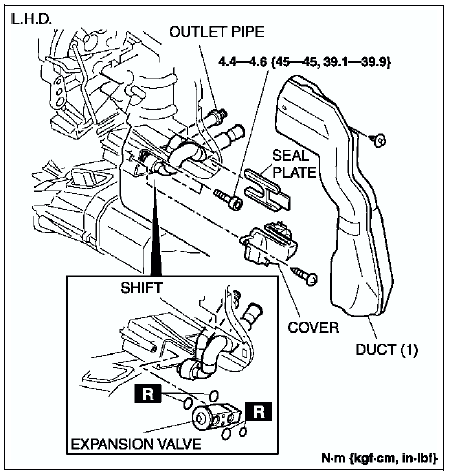
11. Install in the reverse order of removal.

12. Perform the refrigerant system performance test. (See REFRIGERANT SYSTEM PERFORMANCE TEST.)
 A/c unit disassembly/assembly
A/c unit disassembly/assembly
1. Disassemble in the order indicated in the table.
2. Assemble in the reverse order of disassembly.
Evaporator Temperature Sensor Assembly Note
Assemble the evaporator temperature sensor as ...
 Evaporator inspection
Evaporator inspection
1. Remove the A/C unit. (See A/C UNIT REMOVAL/INSTALLATION.)
2. Remove the evaporator from the A/C unit.
3. Inspect for cracks, damage, and oil leakage.
If any problems are found, replace the ev ...
Other materials:
Mazda 6 Service Manual: Fuel Gauge (Without Multiinformation Display)
The fuel gauge shows approximately how much fuel is remaining in the tank when
the ignition is switched ON. We recommend keeping the tank over 1/4 full.
If the low fuel warning light illuminates or the fuel level is very low, refuel
as soon as possible.
Refer to Warning Lights.
NOTE
...
Mazda 6 Service Manual: Rear View Monitor
The rear view monitor provides visual images of the rear of the vehicle when
reversing.
WARNING
Always drive carefully confirming the safety of the rear and the surrounding
conditions by looking directly with your eyes: Reversing the vehicle by only
looking at the screen is dangerous as it m ...
