Mazda 6 Service Manual: Rear scuff plate removal/installation
1. Pull the rear scuff plate upward, then disengage clips A, pin B, and hooks C from the body, and remove the rear scuff plate.
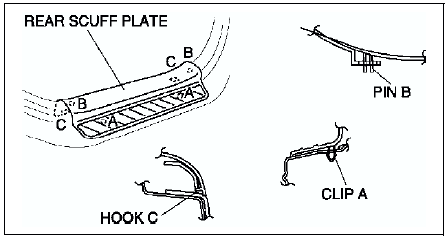
2. Install in the reverse order of removal.
 Front scuff plate removal/installation
Front scuff plate removal/installation
1. Pull the front scuff plate upward, then disengage clips B, pins C, D and
hooks E from the body, and remove the front scuff plate.
2. Install in the reverse order of removal. ...
 C-pillar trim removal/installation
C-pillar trim removal/installation
4SD
1. Remove the tire house trim.
2. Turn the seaming welt over.
3. Remove the cap using a fastener remover, and remove the bolt (with curtain
air bag system).
4. Disengage clips A and clip B ...
Other materials:
Mazda 6 Service Manual: Smart Brake Support (SBS) (Some models)
The Smart Brake Support (SBS) system alerts the driver of a possible collision
using a display and warning sound if the radar sensor (front) and the Forward Sensing
Camera (FSC) determine that there is the possibility of a collision with a vehicle
ahead while the vehicle is being driven at abo ...
Mazda 6 Service Manual: Nonreturn valve inspection
1. Remove the fuel pump unit. (See FUEL PUMP UNIT REMOVAL/INSTALLATION.)
2. Siphon the fuel from the fuel tank.
Note
Nonreturn valve is integrated in the fuel tank.
The nonreturn valve is normally closed by the spring force.
3. Verify that the nonreturn valve is closed.
If the nonretu ...
