Mazda 6 Owners Manual: How to use AUX mode
1. Select the  icon on the home
icon on the home
screen to display the Entertainment screen.
2. Select  to switch to the AUX
to switch to the AUX
mode. The following icons are displayed in the lower part of the center display.
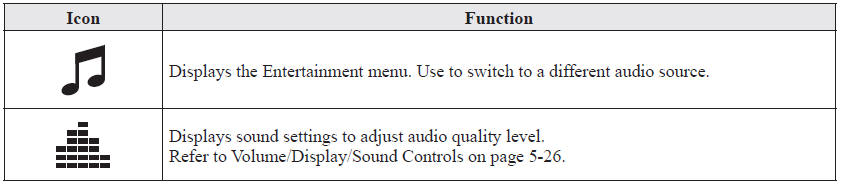
NOTE
- If a device is not connected to the auxiliary jack, the mode does not switch to the AUX mode.
- Adjust the audio volume using the portable audio device, commander switch, or audio control switch.
- Audio adjustments can also be made using the portable audio device's volume setting.
- If the connection plug is pulled out from the auxiliary jack while in AUX mode, noise may occur.
 How to connect USB port/Auxiliary jack
How to connect USB port/Auxiliary jack
Connecting a device
1. Open the console lid.
2. Connect the connector on the device to the USB port.
Connecting with a connector cable
1. Open the console lid.
2. Connect the device plug/connec ...
 How to use USB mode
How to use USB mode
This unit does not support a USB 3.0 device. In addition, other devices may not
be supported depending on the model or OS version.
USB devices formatted to FAT32 are supported (USB devices format ...
Other materials:
Mazda 6 Owners Manual: Stabilizer control link inspection
1. Remove the stabilizer control link from the vehicle.
2. Inspect for bending and damage.
3. Measure the ball joint starting torque.
(1) Rock the ball joint stud side to side 10 times.
(2) Rotate the ball joint stud 10 times.
(3) Measure the starting torque using a suitable
Allen socket ...
Mazda 6 Owners Manual: Distance Recognition Support System (DRSS) (Some models)
The Distance Recognition Support System (DRSS) measures the distance between
your vehicle and a vehicle ahead using a radar sensor (front) while the vehicle
speed is about 30 km/h (19 mph) or faster, and if your vehicle approaches a vehicle
ahead more closely than what is appropriate for maint ...
