Mazda 6 Owners Manual: Call Interrupt
A call can be interrupted to receive an incoming call from a third party.
When 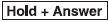 is selected or the pickup
is selected or the pickup
button on the steering wheel is pressed, the current call is held and the system
switches to the new incoming call.
When  is selected, the current
is selected, the current
call is ended and the system switches to the new incoming call (GSM network only).
When  is selected or the hang-up
is selected or the hang-up
button on the steering wheel is pressed, an incoming call is refused.
NOTE
- The function may not be available depending on the contractual content of the mobile device.
- The function may not be operable depending on the type of the telephone network and the mobile device.
 Receiving an Incoming Call
Receiving an Incoming Call
When an incoming call is received, the incoming call notification screen is displayed.
The “Incoming Call Notifications” setting must be on.
To accept the call, press the pick-up button on the ...
 Receiving and Replying to Messages (available only with E-mail/SMS compatible
phones)
Receiving and Replying to Messages (available only with E-mail/SMS compatible
phones)
SMS (Short Message Service) messages, and E-mail received by connected devices
can be downloaded, displayed, and played (read by the system).
Additionally, replies can also be made to calls and mes ...
Other materials:
Mazda 6 Owners Manual: Thermostat
THERMOSTAT REMOVAL/INSTALLATION
1. Remove the plug hole plate.
2. Disconnect the negative battery cable.
3. Drain the engine coolant. (See COOLING SYSTEM SERVICE WARNINGS.)
4. Remove the drive belt. (See DRIVE BELT REPLACEMENT.)
5. Remove the washer tank.
6. Remove the P/S oil pump.
Note
...
Mazda 6 Owners Manual: Cup Holder
WARNING
Never use a cup holder to hold hot liquids while the vehicle is moving:
Using a cup holder to hold hot liquids while the vehicle is moving is dangerous.
If the contents spill, you could be scalded.
Do not put anything other than cups or drink cans in cup holders:
Putting objects othe ...
