Mazda 6 Owners Manual: Anchor Bracket
Anchor brackets for securing childrestraint systems are equipped in the vehicle. Locate each anchor position using the illustration.
To install a child-restraint system, remove the head restraint. Always follow the instruction manual accompanying the child-restraint system.
Anchor bracket location
Use the indicated anchor bracket locations when installing a child-restraint system equipped with a tether.
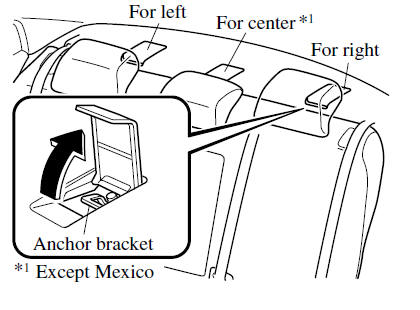
WARNING
Always attach the tether strap to the correct tether anchor position:
Attaching the tether strap to the incorrect tether anchor position is dangerous. In a collision, the tether strap could come off and loosen the child-restraint system. If the childrestraint system moves it could result in death or injury to the child.
Always remove the head restraint and install child-restraint system:
Installing a child-restraint system without removing the head restraint is dangerous. The child-restraint system cannot be installed correctly which may result in death or injury to the child in a collision.


Always install the head restraint and adjust it to the appropriate position after removing the child-restraint system:
Driving with the head restraint removed is dangerous as impact to the occupant's head cannot be prevented during emergency braking or in a collision, which could result in a serious accident, injury or death. Refer to Head Restraints.
 Installing Child-Restraint Systems
Installing Child-Restraint Systems
Accident statistics reveal that a child is safer in the rear seat. The front
passenger's seat is clearly the worst choice for any child under 12, and with rear-facing
childrestraint systems it is ...
 Using Automatic Locking Mode (Some models)
Using Automatic Locking Mode (Some models)
Follow these instructions when using a child-restraint system, unless you are
attaching a LATCH-equipped childrestraint system to the rear LATCH lower anchors.
Refer to “Using LATCH Lower Anchor ...
Other materials:
Mazda 6 Owners Manual: Speedometer, Odometer, Trip Meter and Trip Meter Selector (Without Multiinformation
Display)
The speedometer indicates the speed of the vehicle.
The display mode can be changed from odometer to trip meter A to trip meter B
and then back to odometer by pressing the selector while one of them is displayed.
The selected mode will be displayed.
Odometer
The odometer records the total d ...
Mazda 6 Owners Manual: Cigarette lighter removal/installation
1. Disconnect the negative battery cable.
2. Remove in the order indicated in the table.
3. Install in the reverse order of removal.
Socket Removal Note
1. Insert a tape-wrapped screwdriver into the socket hole, then press against
the ring protrusion to lift the socket toward you.
2. As ...
