Mazda 6 Owners Manual: Settings
NOTE
Depending on the grade and specification, the screen display may differ.
Select the  icon on the home
icon on the home
screen and display the Settings screen.
Switch the tab and select the setting item you want to change.
You can customize settings in the setup display as follows:
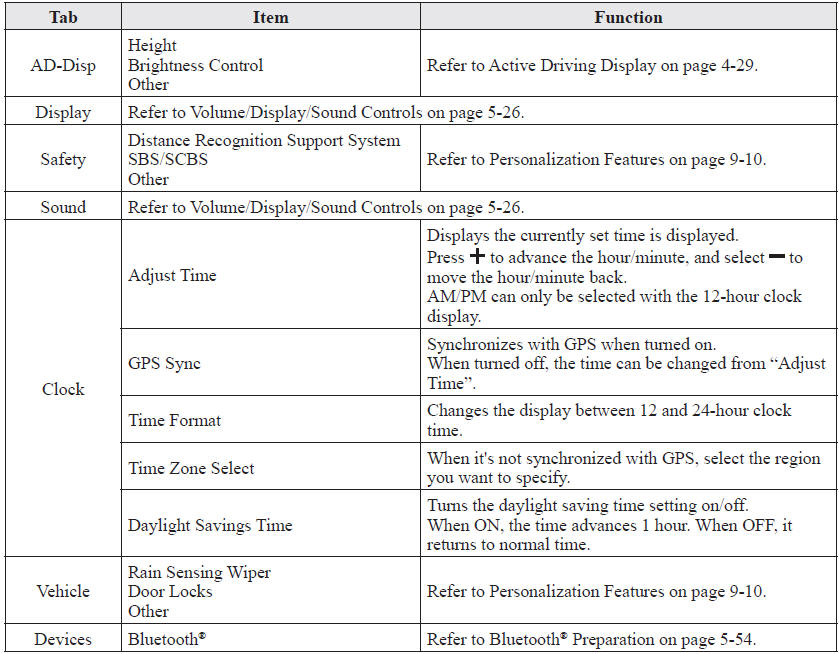

 How to use Auxiliary jack/USB port
How to use Auxiliary jack/USB port
Audio can be heard from the vehicle's speakers by connecting a commerciallyavailable
portable audio unit to the auxiliary jack.
Use a commercially-available, nonimpedance (3.5 ) stereo mini plug ca ...
 Applications
Applications
NOTE
Depending on the grade and specification, the screen display may differ.
Select the icon on the home screen
to display the Applications screen. The following information can be verified.
...
Other materials:
Mazda 6 Owners Manual: Automatic Transaxle Controls
Various Lockouts:
Indicates that you must depress the brake
pedal and hold in the lock-release button to shift (The ignition must be switched
ON).
Indicates the shift lever can be shifted
freely into any position.
Indicates that you must hold in the lock-release
button to shift.
N ...
Mazda 6 Owners Manual: Egr valve inspection
Operation Test
Carry out the EGR Control Inspection. (See EGR Control System
Inspection.
If not as specified, perform the further inspection for the EGR valve.
Resistance Inspection
Note
Perform the following test only when directed.
1. Disconnect the negative battery cable.
2. In ...
