Mazda 6 Owners Manual: Maintenance Monitor
1. Select the  icon on the home
icon on the home
screen to display the “Applications” screen.
2. Select “Vehicle Status Monitor” to display the current warnings.
3. Select “Maintenance” to display the maintenance list screen.
4. Switch the tab and select the setting item you want to change.
You can customize settings in the setup display as follows:

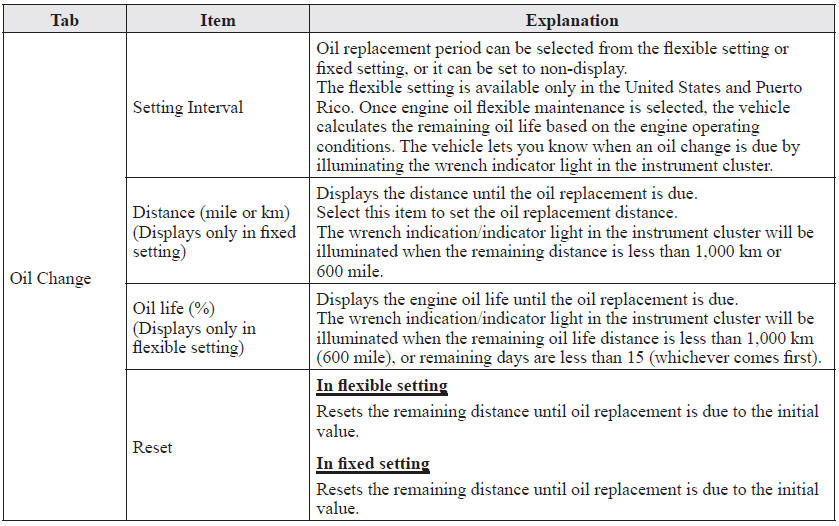
 Schedule 2
Schedule 2
Chart symbols:
I
: Inspect: Inspect and clean, repair, adjust, fill up, or replace if necessary.
R
: Replace
L
: Lubricate
C
: Clean
T
: Tighten
Remarks:
...
Other materials:
Mazda 6 Owners Manual: Abs (abs/tcs) on-board diagnosis
On-Board Diagnostic (OBD) Test Description
The OBD test inspects the integrity and function of the ABS (ABS/TCS)
and outputs the results when requested by the specific tests.
On-board diagnostic test also:
- Provides a quick inspection of the ABS (ABS/TCS) usually performed at
the ...
Mazda 6 Owners Manual: Aluminum Wheel Maintenance
A protective coating is provided over the aluminum wheels. Special care is needed
to protect this coating.
CAUTION
Do not use any detergent other than mild detergent. Before using any detergent,
verify the ingredients. Otherwise, the product could discolor or stain the aluminum
wheels.
NOTE ...

