Mazda 6 Service Manual: Lcd unit removal/installation
1. Disconnect the negative battery cable.
2. Remove the center panel module. (See CENTER PANEL MODULE REMOVAL/INSTALLATION.)
3. Remove in the order indicated in the table.
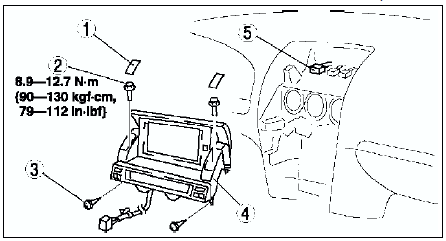

4. Install in the reverse order of removal.
LCD Unit Removal Note
1. Pull up the front part of the LCD unit.

2. While pressing down the unit behind the LCD unit, pull the LCD unit out from the dashboard.

 Car-navigation unit removal/installation
Car-navigation unit removal/installation
1. Disconnect the negative battery cable.
2. Remove the glove compartment.
3. Remove in the order indicated in the table.
4. Install in the reverse order of removal.
Car-navigation Unit Instal ...
 Audio control switch removal/installation
Audio control switch removal/installation
Note
The audio control switch and the cruise control switch use a
common connector.
1. Disconnect the negative battery cable.
2. Remove the driver-side air bag module. (See DRIVER-SIDE AIR ...
Other materials:
Mazda 6 Service Manual: Front lower arm (front) inspection
1. Remove the lower arm (front) from the vehicle.
2. Inspect for damage, cracks, and bending.
3. Inspect the ball joint rotation torque.
(1) Rotate the ball joint five times.
(2) Measure the rotation torque using a suitable allen socket and a
torque wrench.
If not within the speci ...
Mazda 6 Service Manual: Supplier identification procedure
Note
When asking the supplier (service center) for repair or
replacement, verify which supplier the module belongs to and enter in the
Audio Repair Order Form.
Identification With Printed Numbers/Label
1. Remove the audio unit.
2. Verify the supplier name written on the label attached ...
