Mazda 6 Owners Manual: Key Battery Replacement
If the buttons on the transmitter are inoperable and the operation indicator light does not flash, the battery may be dead.
Replace with a new battery before the transmitter becomes unusable.
CAUTION
- Make sure the battery is installed correctly. Battery leakage could occur if it is not installed correctly.
- When replacing the battery, be careful not to touch any of the internal circuitry and electrical terminals, bend the electrical terminals, or get dirt in the transmitter as the transmitter could be damaged.
- There is the danger of explosion if the battery is not correctly replaced.
- Dispose of used batteries according to the following instructions.
- Insulate the plus and minus terminals of the battery using cellophane or equivalent tape.
- Never disassemble.
- Never throw the battery into fire or water.
- Never deform or crush.
- Replace only with the same type battery (CR2025 or equivalent).
The following conditions indicate that the battery power is low:
- The KEY indicator light (green) flashes in the instrument cluster for about 30 seconds after the engine is turned off (for vehicles with a type A instrument cluster, messages are displayed in the instrument cluster).
- The system does not operate and the operation indicator light on the transmitter does not flash when the buttons are pressed.
- The system's operational range is reduced.
Replacing the battery at an Authorized Mazda Dealer is recommended to prevent damage to the key. If replacing the battery by yourself, follow the instruction.
Replacing the key battery
1. Press the knob and pull out the auxiliary key.

2. Twist a tape-wrapped flathead screwdriver in the direction of the arrow and open the cover slightly.
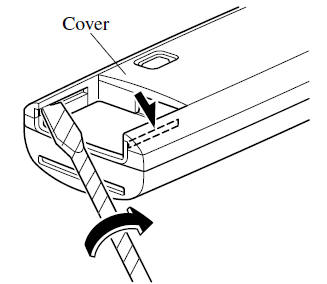
3. Insert the tape-wrapped flathead screwdriver into the gap and slide it in the direction of the arrow.

4. Twist the flathead screwdriver in the direction of the arrow and remove the cover.
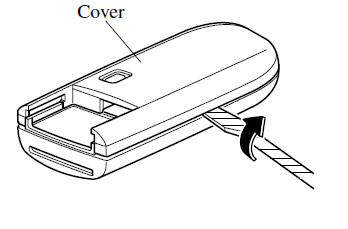
5. Remove the battery cap, then remove the battery.

6. Insert a new battery with the positive pole facing up, and then cover the battery with the battery cap.
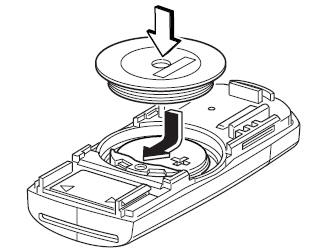
7. Close the cover.

8. Reinsert the auxiliary key.
CAUTION
Be careful not to allow the rubber ring shown in the figure to be scratched or damaged.
If the rubber ring detaches, reattach it before inserting a new battery.
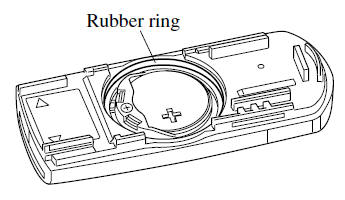
 Battery Recharging
Battery Recharging
NOTE
Before performing maintenance or recharging the battery, turn off all
accessories and stop the engine.
To disconnect the battery, remove the negative cable first. Install it
last when ...
 Tires
Tires
For reasons of proper performance, safety, and better fuel economy, always maintain
recommended tire inflation pressures and stay within the recommended load limits
and weight distribution.
WARNI ...
Other materials:
Mazda 6 Owners Manual: Operating Tips
Operate the climate control system with the engine running.
To prevent the battery from being discharged, do not leave the fan control
dial/switch on for a long period of time with the ignition switched ON when
the engine is not running.
Clear all obstructions such as leaves, snow and i ...
Mazda 6 Owners Manual: Inboard combination light removal/installation
1. Disconnect the negative battery cable.
2. Remove the trunk lid trim (liftgate lower trim). (See TRUNK LID TRIM
REMOVAL/INSTALLATION) (See LIFTGATE LOWER TRIM REMOVAL/INSTALLATION)
3. Remove in the order indicated in the table.
4. Install in the reverse order of removal.
Inboard Combinat ...
