Mazda 6 Owners Manual: Indication on Display
The Distance Recognition Support System (DRSS) operation status is indicated in the active driving display or multi-information display. Regarding malfunctions, check the vehicle conditions or have it inspected by an Authorized Mazda Dealer according to the content of the displayed message.
Refer to Warning/Indicator Lights.
NOTE
- When the ignition is switched off, the operation status before the system was turned off is maintained. For example, if the ignition is switched off with the Distance Recognition Support System (DRSS) operable, the system will be operable when the ignition is switched ON the next time.
- The Distance Recognition Support System (DRSS) can be turned on/off and the system's sensitivity can be changed.
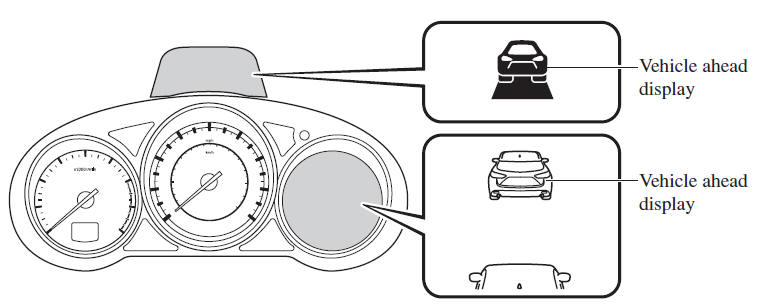
Distance-between-vehicles guidelines*1


*1 The distance between vehicles differs depending on vehicle speed. *2 Indication when the distance setting for notifying the driver that the vehicle approaches a vehicle ahead is Near.
 Distance Recognition Support System (DRSS) (Some models)
Distance Recognition Support System (DRSS) (Some models)
The Distance Recognition Support System (DRSS) measures the distance between
your vehicle and a vehicle ahead using a radar sensor (front) while the vehicle
speed is about 30 km/h (19 mph) or fast ...
 Rear Cross Traffic Alert (RCTA) (Some models)
Rear Cross Traffic Alert (RCTA) (Some models)
The Rear Cross Traffic Alert (RCTA) system is designed to assist the driver in
checking the area to the rear of the vehicle on both sides while the vehicle is
reversing by alerting the driver to t ...
Other materials:
Mazda 6 Owners Manual: Recording of Vehicle Data
This vehicle is equipped with a computer which records the following main vehicle
data related to vehicle controls, operation, and other driving conditions.
Recorded data
Vehicle conditions such as engine speed and vehicle speed
Driving operation conditions such as accelerator and brake ped ...
Mazda 6 Owners Manual: Head Restraints
Your vehicle is equipped with head restraints on all outboard seats and the rear
center seat. The head restraints are intended to help protect you and the passengers
from neck injury.
WARNING
Always drive with the head restraints installed when seats are being used
and make sure they are pro ...
