Mazda 6 Service Manual: Dtc p0708
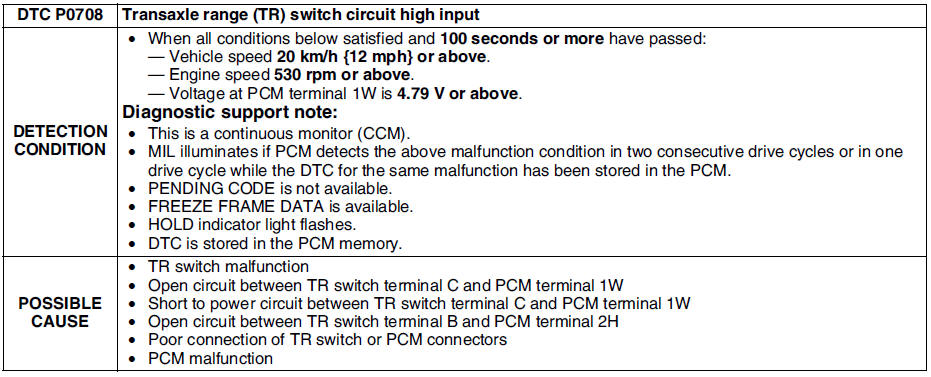

Diagnostic procedure


 Dtc p0707
Dtc p0707
Diagnostic procedure
...
 Dtc p0711
Dtc p0711
Diagnostic procedure
...
Other materials:
Mazda 6 Service Manual: Antilock Brake System (ABS)
The ABS control unit continuously monitors the speed of each wheel. If one wheel
is about to lock up, the ABS responds by automatically releasing and reapplying
that wheel's brake.
The driver will feel a slight vibration in the brake pedal and may hear a chattering
noise from the brake system ...
Mazda 6 Service Manual: Intermittent rear wiper relay inspection
1. Connect the connector to the intermittent rear wiper relay.
2. Connect the negative battery cable.
3. Measure the voltage at the intermittent rear wiper relay using voltmeter.
When inspecting terminal D for continuity, disconnect the intermittent
rear wiper relay connector.
4. If the ...
