Mazda 6 Owners Manual: Settings
NOTE
Depending on the grade and specification, the screen display may differ.
Select the  icon on the home
icon on the home
screen and display the Settings screen.
Switch the tab and select the setting item you want to change.
You can customize settings in the setup display as follows:
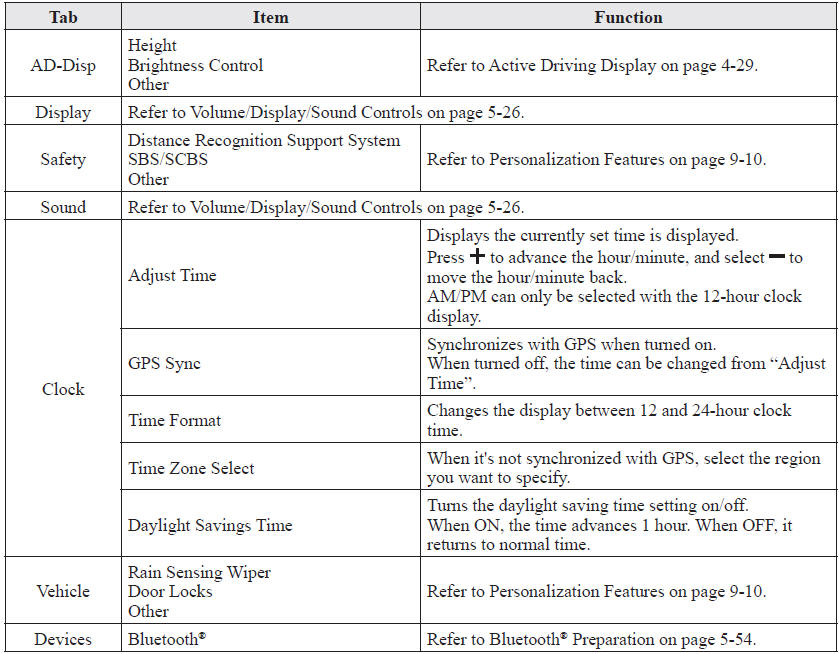

 How to use Auxiliary jack/USB port
How to use Auxiliary jack/USB port
Audio can be heard from the vehicle's speakers by connecting a commerciallyavailable
portable audio unit to the auxiliary jack.
Use a commercially-available, nonimpedance (3.5 ) stereo mini plug ca ...
 Applications
Applications
NOTE
Depending on the grade and specification, the screen display may differ.
Select the icon on the home screen
to display the Applications screen. The following information can be verified.
...
Other materials:
Mazda 6 Owners Manual: To Operate the System
The High Beam Control System (HBC) operates to switch the headlights automatically
between high and low beams after the ignition is switched ON and the headlight switch
is in the AUTO and high beam position.
The High Beam Control System (HBC) determines that it is dark based on the brightness
...
Mazda 6 Owners Manual: A/c unit removal/installation
1. Disconnect the negative battery cable.
2. Discharge the refrigerant from the system. (See RECOVERY.) (See CHARGING.)
3. Drain the engine coolant. (See ENGINE COOLANT REPLACEMENT.)
4. Remove the dashboard. (See DASHBOARD REMOVAL/INSTALLATION.)
5. Remove the theft-deterrent control module. (See ...
